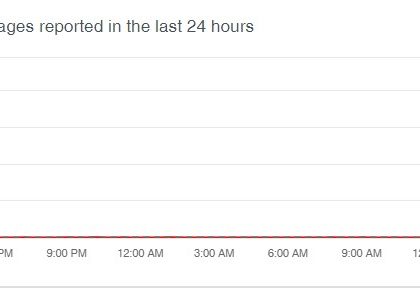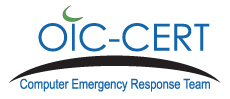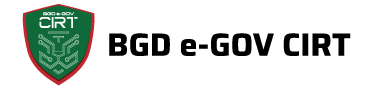Scammers Use Download Bombs to Freeze Chrome Browsers on Shady Sites[bleepingcomputer]
by CIRT Team
The operators of some tech support scam websites have found a new trick to block visitors on their shady sites and scare non-technical users into paying for unneeded software or servicing fees.
The trick relies on using JavaScript code loaded on these malicious pages to initiate thousands of file download operations that quickly take up the user’s memory resources, freezing Chrome on the scammer’s site.
The trick is meant to drive panicked users into calling one of the tech support phone numbers shown on the screen.
According to Jérôme Segura —Malwarebytes leading expert in tech support scam operations, malvertising, and exploit kits— this new trick utilizes the JavaScript Blob method and the window.navigator.msSaveOrOpenBlob function to achieve the “download bomb” that freezes Chrome.
The expert says the only way to escape the tech support website is to close Chrome via Windows Task Manager.
When the user restarts Chrome, if Chrome is configured to reload the previous session, Segura advises users to quickly close the shady site while the page is loading and before the malicious code has a chance to execute.
For more, click here.
Recommended Posts

Training on cybersecurity awareness for Department of Women Affairs
25 Nov 2023 - Articles, English articles, News, News Clipping, Service